Euphonium Tuba Ensemble
aus "Lieder ohne Worte Heft V", op.62, Nr.6 Fruhlingslied (Spring Song)
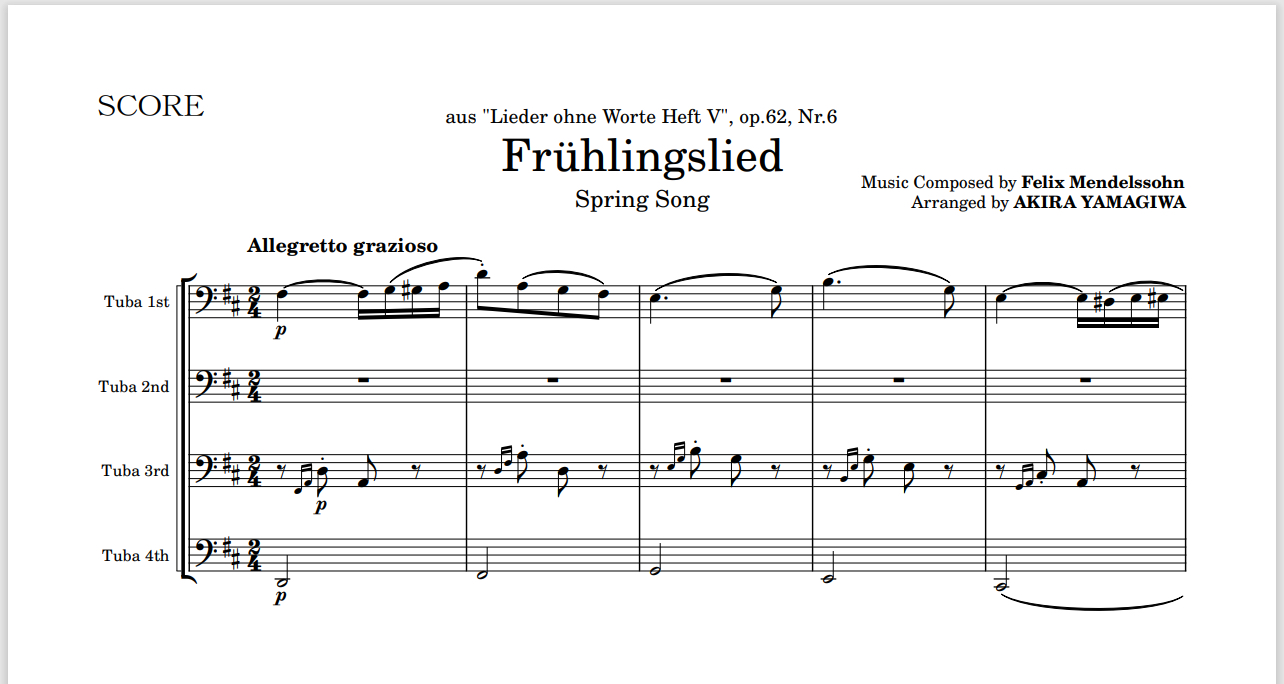
| Name | aus "Lieder ohne Worte Heft V", op.62, Nr.6 Fruhlingslied (Spring Song) |
|---|---|
| Composer | Felix Mendelssohn (Wikipedia) |
| Arranger | AKIRA YAMAGIWA |
| Publisher | 山極 明 |
| Price: | USD12.00 |
| Category | Euphonium Tuba Ensemble |
| Instrumentation | 4 tubas |
| Difficulty | |
| File Size | 5.8 MB |
| Tags | #download |
This work is also one of Mendelssohn's masterpieces, and is the sixth piece in the fifth volume, Op. 62, of his “Songs Without Words” which consists of 48 pieces.
The “Songs Without Words” has become one of the most well-known masterpieces of piano character pieces composed in the German Romantic music of the time.
(Citation: https://ja.wikipedia.org/wiki/無言歌集_(メンデルスゾーン))
In addition, each of the 48 songs in the “Songs Without Words” has its own title, but Mendelssohn himself gave titles to only five of them.
Of these, “Spring Song” is probably the most famous.
Well, This piece was originally written for Pf, but this time we arranged it for “Tuba Quartet PECO”, a group of four young female tuba players.
(The ornamental sounds that are found in various places from the beginning of the piece, evoking the warmth and loveliness of spring, are mostly retained-.)
The tuba has a somewhat heavy and brawny image, but we wanted to show that even the tuba can be played in a pretty way.