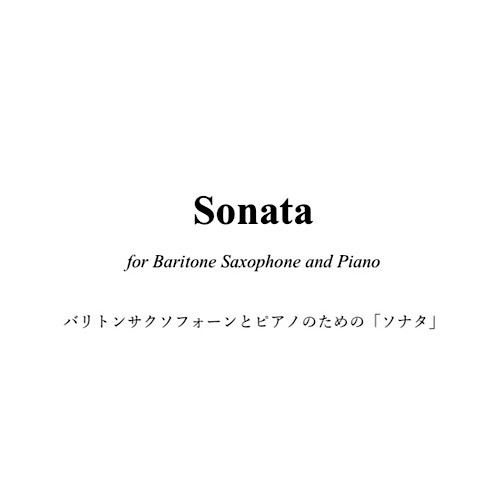Saxophone Solo
Sonata for Baritone Saxophone and Piano
| Name | Sonata for Baritone Saxophone and Piano |
|---|---|
| Composer | Keifu Muramatsu |
| Publisher | 村松 渓歩 |
| Price: | USD30.00 |
| Category | Saxophone Solo |
| Instrumentation | Solo: baritone saxophone, piano |
| Duration | 14min.30sec. |
| Movements |
|
| YouTube |
https://www.youtube.com/watch?v=82bXVL9KOY0 |
| Difficulty | |
| File Size | 979.9 KB |
| Tags | #baritonesax#baritonesaxophone#solo#classic#saxophone#Japanese#download |
Ⅰ-Allegro con moto
Ⅱ-Lento ma non tanto
Ⅲ-Allegro scherzando
This work was composed as a duet with a piano in order to cultivate the baritone saxophone, which has been attracting attention as a solo instrument in recent years, and its few original repertoires. While pursuing the beauty and enjoyment of a piano and saxophone ensemble that is different from the concerto, the essence of jazz is added to the traditional classical composition technique, and the technical characteristics of the baritone saxophone as a solo instrument can be fully brought out. The rhythm and music composition are devised.
I --Allegroconmoto is written in sonata form. In the intro, the 9th harmony sound and the 1st theme rhythm pattern, which are often used in songs, color the gorgeous and convincing opening of homonyms. The motifs of the two themes evolve into epic music through a large cadenza by baritone saxophone, but the music is consistent to the end.
Ⅱ--Rent Manon Tanto is also a sonata form like the first movement. It is a movement that requires the bass expression of the baritone saxophone and the skill to play within the range of fraud.
Ⅲ--Allegro Scherzando is made in a short Rondo format and plays bright music that is completely different from previous movements. The baritone saxophone requires advanced fingering skills, but it has a lot of fun and intimidating musical elements.
This work won the Jury Prize at the 31st TIAA All Japan Composers Competition.